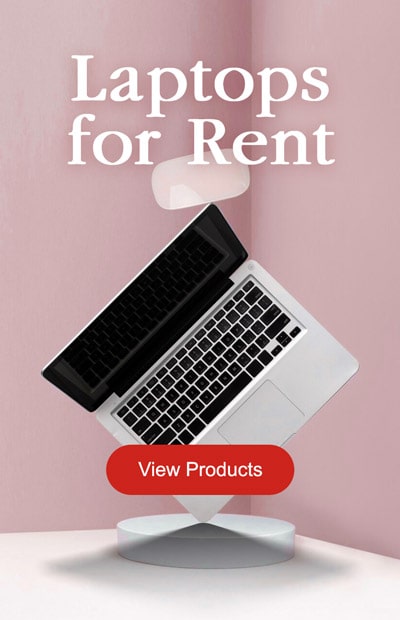A Step Ahead: All-in-One Desktops and the Future of Home Office Work
In this digital age, the concept of a traditional office has evolved significantly. Many individuals now work from home, and having an efficient and functional home office setup is crucial. One essential piece of equipment that can transform your home office is the all-in-one desktop. In this comprehensive guide, we’ll explore why choosing an all-in-one desktop for your home office is a smart decision and how it can enhance your productivity, comfort, and style.
Streamlined Workspace: All-in-One Desktop Explained
An all-in-one desktop is a compact computing solution that integrates the computer components, including the CPU, into the monitor. This integration results in a sleek and space-saving design, making it an excellent choice for home offices with limited space. In essence, it eliminates the need for a separate tower or CPU unit, reducing clutter and enhancing the aesthetics of your workspace.
The Power of Efficiency: All-in-One Desktop Benefits
All-in-one desktops offer several advantages for home office users. These include:
- Space Efficiency: As mentioned earlier, the integrated design saves valuable desk space, providing you with more room for other essential items.
- Sleek Design: All-in-one desktops are known for their minimalist and modern aesthetics. They add a touch of elegance to your home office.
- Easy Setup: These desktops are typically easier to set up than traditional desktop systems. They come with fewer cables and connections, simplifying the installation process.
- Reduced Cable Clutter: With most components integrated into the monitor, you’ll have fewer cables to manage, resulting in a cleaner and more organized workspace.
- Improved Mobility: Some all-in-one desktops come with touchscreen capabilities and wireless peripherals, allowing you to work with greater flexibility.
Functionality Meets Style: Design Features of All-in-One Desktops
All-in-one desktops are designed not only for functionality but also to enhance the visual appeal of your home office. They often feature high-resolution displays, excellent graphics, and premium audio. Some models even offer adjustable stands and display angles for ergonomic comfort. These design features create a more comfortable and visually pleasing work environment.
All-in-One Desktop vs. Traditional Desktop: A Comparative Analysis
 To truly appreciate the advantages of all-in-one desktops, it’s essential to compare them with traditional desktop setups. Traditional desktops comprise a separate CPU, monitor, keyboard, and mouse.
To truly appreciate the advantages of all-in-one desktops, it’s essential to compare them with traditional desktop setups. Traditional desktops comprise a separate CPU, monitor, keyboard, and mouse.
In contrast, all-in-one desktops offer a more compact and integrated solution. We’ll explore factors like performance, upgradability, and cost to provide a comprehensive comparison.
Choosing the Right All-in-One Desktop for Your Home Office
When selecting an all-in-one desktop for your home office, consider factors such as processing power, RAM, storage capacity, and display quality. We’ll provide guidance on choosing a model that aligns with your specific work requirements.
Setting Up Your All-in-One Desktop Home Office Workstation
The process of setting up your all-in-one desktop home office workstation is straightforward. We’ll walk you through the steps, from unboxing to connecting peripherals, ensuring you’re up and running in no time.
A Step Ahead: All-in-One Desktops and the Future of Home Office Work
As remote work continues to grow, all-in-one desktops are poised to play a significant role in the future of home office work. We’ll explore the latest trends in all-in-one desktop technology and how it can contribute to a more productive and enjoyable home office experience.
In conclusion, choosing an all-in-one desktop for your home office can transform your workspace into a functional, stylish, and efficient hub of productivity. This investment not only enhances your work performance but also contributes to a comfortable and clutter-free work environment. With the evolution of all-in-one desktop technology, it’s clear that they are the way forward in the ever-expanding world of home office work.
Frequently Asked Questions for Why Choose an All-in-One Desktop for Your Home Office?
1. What is an all-in-one desktop, and how is it different from a traditional desktop computer?
An all-in-one desktop is a computer system in which the CPU and other components are integrated into the monitor, creating a space-saving and minimalist design. In contrast, a traditional desktop computer consists of separate components, including a separate CPU and monitor.
2. What are the key benefits of choosing an all-in-one desktop for my home office?
All-in-one desktops offer benefits such as space efficiency, reduced cable clutter, stylish design, easy setup, and improved mobility. They enhance the aesthetics of your workspace while providing functionality.
3. Are all-in-one desktops as powerful as traditional desktop computers?
The performance of an all-in-one desktop can vary depending on the model. Many all-in-one desktops offer competitive performance for typical home office tasks, but high-end models can be as powerful as traditional desktop computers.
4. Can I upgrade to an all-in-one desktop like I can with a traditional desktop?
Upgradability in all-in-one desktops can be limited compared to traditional desktops. It’s important to carefully choose the configuration that meets your needs, as some components may not be easily upgradable.
5. How do I choose the right all-in-one desktop for my specific home office requirements?
When selecting an all-in-one desktop, consider factors like processing power, RAM, storage capacity, and display quality. Choose a model that aligns with your specific work needs, such as graphic design, multitasking, or general office tasks.
6. Is setting up an all-in-one desktop in my home office complicated?
Setting up an all-in-one desktop is typically straightforward. We’ll provide guidance on unboxing and connecting peripherals, ensuring a smooth and hassle-free setup process.
7. What does the future hold for all-in-one desktops in the context of remote work and home office environments?
As remote work continues to grow, all-in-one desktops are poised to play a significant role in the future of home office work. We’ll explore the latest trends in all-in-one desktop technology and how they contribute to a more productive and enjoyable home office experience.
8. Are there any specific all-in-one desktop models that you recommend for different types of home office tasks?
Yes, we’ll provide recommendations for all-in-one desktop models that are well-suited for various home office tasks, from general office work to tasks requiring high-performance computing.
9. How do all-in-one desktops impact the aesthetics of my home office?
All-in-one desktops are known for their sleek and stylish designs. They can significantly enhance the visual appeal of your home office, contributing to a more comfortable and pleasing work environment.\
10. What are the cost considerations when choosing an all-in-one desktop for my home office?
All-in-one desktops come in a range of price points. We’ll provide insights into cost considerations, helping you find a model that offers the right balance of features and affordability for your home office needs.
 7875-222-222
7875-222-222 Whatsapp
Whatsapp Quick Quote
Quick Quote