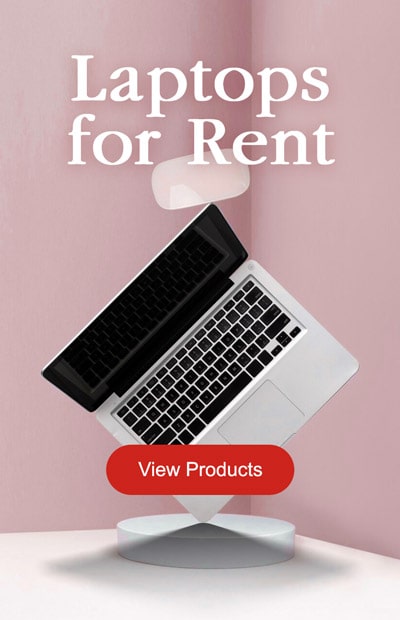The Rise of Remote Work and Its Hardware Demands
Remote work has become a defining trend in the modern workforce, with an increasing number of professionals embracing the flexibility it offers. As remote work becomes more prevalent, the need for suitable hardware to support productivity and efficiency has grown significantly. In this article, we explore why all-in-one desktops have emerged as the ideal companions for remote work.
All-in-One Desktops vs. Traditional PCs: A Remote Work Comparison
Traditional desktop setups often involve separate components, including a CPU, monitor, keyboard, and more. All-in-one desktops streamline this arrangement, combining all essential components into a single, sleek unit. We compare the two setups to understand why all-in-one desktops are preferred for remote work.
Compact and Space-Saving: All-in-One Desktops at Home
Many remote workers operate from home, where space can be limited. All-in-one desktops are known for their compact design, saving valuable workspace. We explore how their small footprint and clutter-free appearance contribute to a more organized remote work environment.
Versatile Performance for Remote Work Productivity
 Remote work often demands multitasking and efficient computing power. All-in-one desktops come equipped with powerful processors, ample RAM, and high-resolution displays, ensuring they can handle a variety of tasks with ease.
Remote work often demands multitasking and efficient computing power. All-in-one desktops come equipped with powerful processors, ample RAM, and high-resolution displays, ensuring they can handle a variety of tasks with ease.
We discuss how their performance capabilities elevate remote work productivity.
Aesthetic Appeal: Blending Work and Home Environments
One advantage of all-in-one desktops is their modern, sleek design. These devices seamlessly blend into home environments, allowing remote workers to maintain a harmonious balance between work and personal life. We explore how aesthetics play a role in remote work satisfaction.
Built-in Webcams and Audio: Seamless Virtual Meetings
Virtual meetings are a core part of remote work. All-in-one desktops often feature high-quality built-in webcams and audio systems, eliminating the need for additional peripherals. We discuss how these integrated features enhance the virtual meeting experience.
Security and Data Management with All-in-One Desktops
Security is paramount for remote work. All-in-one desktops come with various security features and options, including biometric authentication and encryption tools. We delve into how these measures protect sensitive data in a remote work environment.
Choosing the Right All-in-One Desktop for Your Remote Work Setup
Selecting the ideal all-in-one desktop for remote work requires consideration of various factors, such as performance specifications, display size, and budget. We provide a guide to help remote workers make informed choices that align with their unique needs.
Conclusion: Elevate Your Remote Work Experience with All-in-One Desktops
In conclusion, all-in-one desktops have redefined the remote work experience. Their space-saving design, versatile performance, and integrated features make them the ideal companions for remote professionals. As remote work continues to shape the future of the workforce, all-in-one desktops are poised to play a pivotal role in enhancing productivity, security, and overall satisfaction in the remote work environment.
Frequently Asked Questions for Why All-in-One Desktops Are Ideal for Remote Work.
1. What is an all-in-one desktop, and how does it differ from a traditional desktop?
it is a computer that integrates all essential components, including the CPU, monitor, and speakers, into a single unit. In contrast, a traditional desktop setup comprises separate components like a tower CPU and an external monitor.
2. Why are all-in-one desktops considered ideal for remote work?
All-in-one desktops are preferred for remote work due to their space-saving design, high-performance capabilities, integrated features, and aesthetic appeal. They offer a streamlined and efficient solution for home office environments.
3. How do all-in-one desktops save space in a remote work setup?
All-in-one desktops have a compact design, eliminating the need for separate components. This compactness saves valuable workspace and contributes to a more organized and clutter-free home office.
4. What performance capabilities do all-in-one desktops offer for remote work tasks?
It is equipped with powerful processors, ample RAM, and high-resolution displays. These features enable them to handle multitasking, video conferencing, data processing, and various remote work tasks efficiently.
5. How do all-in-one desktops enhance the aesthetics of a remote work environment?
It is often feature a modern, sleek design that blends seamlessly into home environments. This aesthetic appeal helps remote workers maintain a visually pleasing and harmonious balance between work and personal life.
6. Are all-in-one desktops suitable for virtual meetings and video conferencing?
Yes, many all-in-one desktops come with built-in high-quality webcams and audio systems. These integrated features provide an excellent virtual meeting experience, eliminating the need for additional peripherals.
7. How do all-in-one desktops address security concerns in remote work environments?
All-in-one desktops may offer security features such as biometric authentication and encryption tools to protect sensitive data. These measures contribute to enhanced security and data management in a remote work setting.
8. What factors should I consider when choosing the right all-in-one desktop for my remote work setup?
When selecting an all-in-one desktop, consider factors such as performance specifications, display size, budget, and any specific remote work needs. Evaluating these factors will help you make an informed choice.
9. Can all-in-one desktops accommodate various remote work tasks, including data-intensive work and virtual meetings?
Yes, all-in-one desktops are designed to handle a wide range of remote work tasks, from data-intensive work such as graphic design and video editing to virtual meetings and daily office tasks.
10. How can I set up my all-in-one desktop for the best remote work experience?
To set up your all-in-one desktop for remote work, ensure you have a comfortable and ergonomically sound workspace, a stable internet connection, and the necessary software and peripherals for your specific tasks.