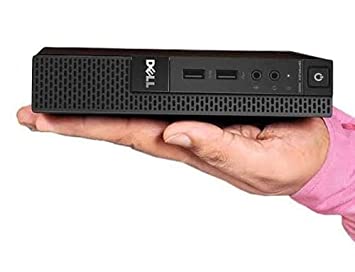Introducing the Dell Optiplex 3020 Mini Desktop For Rent without Display, Intel Core i5 Processor, 8 GB RAM, 256 GB SSD, Windows 10 For Rent in Mumbai
- Intel Core i5 – 4th Gen
- No Display
- 8 GB RAM can be upgraded to 16 GB
- Storage SSD 256 GB can be upgraded to 512 GB
- Operating System – Windows 10
- Including Mouse, Cables, Webcam
- No Deposit for Corporate offices, Government organizations, and Schools
Dell Optiplex 3020 Mini Desktop with Intel Core i5 – 4th Gen Processor
Monthly Rent Rs.990/- [NO need to Invest on Desktop MRP Rs.60,000]
Dell Optiplex 3020 Mini Desktop without Display, Intel Core i5 – 4th Gen Processor, 8 GB RAM, 256 GB SSD, Windows 10 For Rent in Mumbai
The Dell Optiplex 3020 Mini Desktop is a compact and efficient computer that delivers reliable performance in a small package. It runs on an Intel Core i5 – 4th Gen Processor, providing ample speed and processing power to handle multiple applications and tasks simultaneously.
The processor has a clock speed of 3.2 GHz, which can increase up to 3.6 GHz using Intel Turbo Boost Technology when necessary.
With 8 GB of DDR3 RAM, the Dell Optiplex 3020 Mini allows for smooth and responsive multitasking. The RAM can easily be upgraded to 16 GB to accommodate demanding applications or tasks. Additionally, the computer features a fast 256 GB SSD, which ensures quick boot and load times for the operating system and applications.
Preloaded with Windows 10, the Dell Optiplex 3020 Mini features a user-friendly interface that is easy to navigate. It has a wide range of built-in features and applications. Additionally, the computer has various connectivity options, including USB 3.0, USB 2.0, Ethernet, and audio ports.
View All Desktops For Rent In Mumbai
Overall, the Dell Optiplex 3020 Mini Desktop is an excellent choice for users seeking a compact and reliable computer with good performance and versatile connectivity options. Its small form factor makes it ideal for home or office use, especially in space-constrained environments.
The powerful processor and RAM ensure smooth and responsive multitasking, while the fast SSD guarantees quick boot and load times for the operating system and applications.
Dell OptiPlex 3020 Mini Desktop – Frequently Asked Questions
1. What is the Dell OptiPlex 3020 Mini Desktop?
The Dell OptiPlex 3020 Mini Desktop is a compact and versatile computing solution designed to provide reliable performance in a space-saving form factor. It’s part of Dell’s OptiPlex line of business desktops, known for their durability and efficiency.
2. What are the key features of the OptiPlex 3020 Mini Desktop?
The OptiPlex 3020 Mini Desktop features an Intel Core processor, various memory and storage options, integrated graphics, multiple USB ports, audio jacks, and networking capabilities. Its compact design makes it suitable for tight spaces or environments where desk real estate is limited.
3. What type of processors are available with the OptiPlex 3020 Mini Desktop?
The OptiPlex 3020 Mini Desktop offers a range of Intel Core processors, providing options for different performance levels and usage requirements. These processors vary from Core i3 to Core i7, allowing you to choose the one that best suits your needs.
4. Can I upgrade the memory and storage of the OptiPlex 3020 Mini Desktop?
Yes, the OptiPlex 3020 Mini Desktop is designed with upgradeability in mind. You can typically upgrade the memory (RAM) and storage components such as hard drives or solid-state drives (SSDs) to accommodate your growing data and application needs.
5. What operating systems are compatible with the OptiPlex 3020 Mini Desktop?
The OptiPlex 3020 Mini Desktop is compatible with a range of operating systems, including various versions of Windows and Linux distributions. Check Dell’s official website or documentation for a list of supported operating systems.
6. Does the OptiPlex 3020 Mini Desktop support dual monitors?
Yes, many models of the OptiPlex 3020 Mini Desktop support dual monitors through the available display outputs, which may include VGA, HDMI, and DisplayPort connections. This feature can enhance productivity by providing a larger workspace.
7. Are Wi-Fi and Bluetooth included in the OptiPlex 3020 Mini Desktop?
Wi-Fi and Bluetooth capabilities are optional features that may or may not be included in your specific model. Check the specifications of the model you’re interested in to see if these features are available.
8. Is the OptiPlex 3020 Mini Desktop suitable for business use?
Absolutely, the OptiPlex 3020 Mini Desktop is designed with business environments in mind. Its durability, security features, and reliable performance make it well-suited for office and professional use.
9. What are the security features of the OptiPlex 3020 Mini Desktop?
The OptiPlex 3020 Mini Desktop may offer security features such as TPM (Trusted Platform Module) for hardware-based security, optional lockable port covers, and Dell’s management tools for remote management and security.
10. Where can I find support and drivers for the OptiPlex 3020 Mini Desktop?
You can find official support, drivers, and documentation for the OptiPlex 3020 Mini Desktop on Dell’s official website. There, you’ll find resources to help with troubleshooting, driver updates, and other technical information.