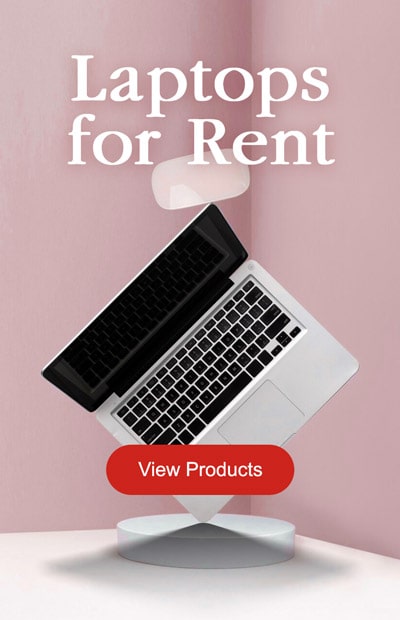Understanding All-in-One Desktops
What Is an All-in-One Desktop?
All-in-One (AIO) desktops are compact computer systems that integrate all components, including the display, into a single unit. They are known for their sleek design and space-saving features, making them an attractive choice for many users.
Unpacking Traditional Desktop Computers
Traditional desktop computers consist of separate components, such as a central processing unit (CPU), monitor, keyboard, and mouse. These components can be customized and upgraded as needed.
Performance and Power: All-in-One vs. Traditional Desktops
All-in-One Desktop Performance
All-in-one desktops are generally equipped with mobile-class hardware components, which offer sufficient power for everyday tasks but may not be suitable for high-end gaming or resource-intensive applications.
 Traditional Desktop Performance
Traditional Desktop Performance
Traditional desktops are versatile and can be configured with powerful hardware, including high-performance processors and dedicated graphics cards, making them ideal for gaming and resource-intensive tasks.
Space Efficiency and Aesthetics
Space Efficiency of All-in-One Desktops
All-in-one desktops excel in space efficiency. Their compact design reduces clutter and saves valuable desk space, making them a great choice for small offices or bedrooms.
Aesthetics: All-in-One vs. Traditional Desktops
All-in-one desktops are sleek and aesthetically pleasing, with minimal cable management. Traditional desktops offer customization but may involve a tangle of wires and a bulkier appearance.
Upgradability and Customization
Upgradability of All-in-One Desktops
All-in-one desktops are typically not as upgradeable as traditional desktops. The integrated components make it challenging to swap out hardware, limiting long-term customization options.
Customization with Traditional Desktops
Traditional desktops offer extensive customization options. Users can easily upgrade or replace individual components, ensuring that the system can evolve with changing needs.
Display Quality and Ergonomics
Display Quality in All-in-One Desktops
All-in-one desktops often feature high-quality displays with vibrant colors and good viewing angles. The integrated design enhances the overall aesthetics and user experience.
Ergonomics in Traditional Desktops
Traditional desktops allow users to choose their own display, offering a wide range of options for size, resolution, and panel technology. This flexibility can cater to specific ergonomic requirements.
Connectivity and Ports: The Battle of Versatility
Connectivity in All-in-One Desktops
All-in-one desktops offer a limited number of ports due to their compact design. Users may need to use adapters or hubs for expanded connectivity.
Ports and Versatility in Traditional Desktops
Traditional desktops typically provide a wide array of ports, accommodating various peripherals, storage devices, and external displays, ensuring versatile connectivity options.
Price and Value: All-in-One vs. Traditional Desktops
Price of All-in-One Desktops
All-in-one desktops often come at a higher price point compared to traditional desktops with similar hardware specifications, primarily due to their integrated design and aesthetics.
Value in Traditional Desktops
Traditional desktops offer more value in terms of performance and customization options for the price, making them an attractive choice for budget-conscious users.
Making the Right Choice: Which Desktop Is Better for You?
In conclusion, the choice between an All-in-One desktop and a Traditional desktop depends on your specific needs and priorities. If you value space efficiency, and aesthetics, and don’t require high-end performance, an All-in-One desktop may be ideal. On the other hand, if you seek performance, customization, and versatility, a Traditional desktop offers the best value.
Consider your usage, budget, and long-term requirements when making this decision. Ultimately, the better desktop is the one that aligns with your unique computing preferences and goals.
Frequently Asked Questions for All-in-One Desktop vs. Traditional Desktop: Which Is Better?
1. What is the primary difference between All-in-One (AIO) Desktops and Traditional Desktops?
AIO Desktops are compact, integrated systems that combine the monitor and computer components into a single unit, while Traditional Desktops consist of separate components like the CPU, monitor, keyboard, and mouse.
2. Which is more suitable for space-saving and aesthetics: AIO or Traditional Desktop?
AIO Desktops are known for space efficiency and sleek aesthetics due to their integrated design, making them ideal for reducing clutter and enhancing aesthetics. Traditional Desktops offer customization but might have a bulkier appearance and more cables.
3. Can AIO Desktops match the performance of Traditional Desktops?
AIO Desktops generally feature mobile-class hardware, which is suitable for everyday tasks but may not match the high performance and customization options offered by Traditional Desktops for tasks like gaming and resource-intensive applications.
4. How upgradable are AIO Desktops compared to Traditional Desktops?
AIO Desktops are less upgradable due to their integrated design, making it challenging to replace or upgrade individual components. Traditional Desktops offer extensive customization options and easy upgrades.
5. Do AIO Desktops or Traditional Desktops offer better display quality and ergonomic options?
AIO Desktops often feature high-quality displays, but Traditional Desktops offer a wider range of display options, allowing users to choose displays that suit their ergonomic needs.
6. Which offers more connectivity options: AIO or Traditional Desktops?
Traditional Desktops typically provide a wider array of ports and connectivity options for peripherals, storage devices, and external displays, offering more versatility in this aspect.
7. Are AIO Desktops more expensive than Traditional Desktops with similar specifications?
Yes, AIO Desktops are often priced higher than Traditional Desktops with comparable hardware specifications. The integrated design and aesthetics contribute to the higher cost.
8. Which desktop is the better choice for gaming and high-performance tasks?
Traditional Desktops are generally the preferred choice for gaming and resource-intensive tasks due to their customization options and high-performance components.
9. What factors should I consider when choosing between AIO and Traditional Desktops?
Consider your specific needs, including space constraints, budget, performance requirements, and the desire for customization. Evaluate how each type of desktop aligns with your computing preferences and goals.
10. Can I get the best of both worlds with a hybrid solution?
Some hybrid solutions attempt to combine the benefits of both AIO and Traditional Desktops. These might be worth considering if you seek a balance between aesthetics and performance, but they might come at a higher price.